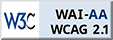Microsoft Teams Tips
Accessibility
Many users find that using an external keyboard with keyboard shortcuts for Microsoft Teams on Windows helps them work more efficiently. For users with mobility or vision disabilities, keyboard shortcuts can be easier than using the touchscreen and are an essential alternative to using a mouse.
This article itemizes the keyboard shortcuts for Microsoft Teams on Windows or the web app using a PC keyboard.
- The shortcuts in this topic refer to the US keyboard layout. Keys for other layouts might not correspond exactly to the keys on a US keyboard.
- If a shortcut requires pressing two or more keys at the same time, this topic separates the keys with a plus sign (+). If you have to press one key immediately after another, the keys are separated by a comma (,).
- You can easily access the keyboard shortcuts list from within Microsoft Teams. Press Ctrl+E to go to the Search field, type /keys, and then press Enter.
General
| To do this | In the Desktop app, press | In the Web app, press |
| Show keyboard shortcuts | Ctrl+Period (.) | Ctrl+Period (.) |
| Go to Search | Ctrl+E | Ctrl+E |
| Show commands | Ctrl+Slash (/) | Ctrl+Slash (/) |
| Goto | Ctrl+G | Ctrl+Shift+G |
| Start a new chat | Ctrl+N | Left Alt+N |
| Open Settings | Ctrl+Comma (,) | Ctrl+Comma (,) |
| Open Help | F1 | Ctrl+F1 |
| Close | Esc | Esc |
| Zoom in | Ctrl+Equals sign (=) | No shortcut |
| Zoom out | Ctrl+Minus sign (-) | No shortcut |
Meeting and Calls
|
To do this |
In the Desktop app, press |
In the Web app, press |
|
Accept video call |
Ctrl+Shift+A |
Ctrl+Shift+A |
|
Accept audio call |
Ctrl+Shift+S |
Ctrl+Shift+S |
|
Decline call |
Ctrl+Shift+D |
Ctrl+Shift+D |
|
Start audio call |
Ctrl+Shift+C |
Ctrl+Shift+C |
|
Start video call |
Ctrl+Shift+U |
Ctrl+Shift+U |
|
Toggle mute |
Ctrl+Shift+M |
Ctrl+Shift+M |
|
Toggle video |
Ctrl+Shift+O |
No shortcut |
|
Toggle fullscreen |
Ctrl+Shift+F |
Ctrl+Shift+F |
|
Go to sharing toolbar |
Ctrl+Shift+Space |
Ctrl+Shift+Space |
Navigation
| To do this | In the Desktop app, press | In the Web app, press |
| Open Activity | Ctrl+1 | Ctrl+Shift+1 |
| Open Chat | Ctrl+2 | Ctrl+Shift+2 |
| Open Teams | Ctrl+3 | Ctrl+Shift+3 |
| Open Calendar | Ctrl+4 | Ctrl+Shift+4 |
| Open Calls | Ctrl+5 | Ctrl+Shift+5 |
| Open Files | Ctrl+6 | Ctrl+Shift+6 |
| Go to previous list item | Left Alt+Up arrow key | Left Alt+Up arrow key |
| Go to next list item | Left Alt+Down arrow key | Left Alt+Down arrow key |
| Move selected team up | Ctrl+Shift+Up arrow key | No shortcut |
|
Move selected team down |
Ctrl+Shift+Down arrow key |
No shortcut |
|
Go to previous section |
Ctrl+Shift+F6 |
Ctrl+Shift+F6 |
|
Go to next section |
Ctrl+F6 |
Ctrl+F6 |
Messaging
| To do this | In the Desktop app, press | In the Web app, press |
| Go to compose box | C | C |
| Expand compose box | Ctrl+Shift+X | Ctrl+Shift+X |
| Send (expanded compose box) | Ctrl+Enter | Ctrl+Enter |
| Attach file | Ctrl+O | Ctrl+Shift+O |
| Start new line | Shift+Enter | Shift+Enter |
| Reply to thread | R | R |
| Mark as important | Ctrl+Shift+I | Ctrl+Shift+I |